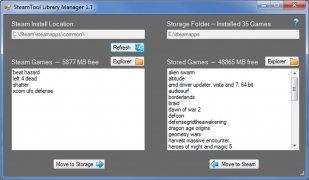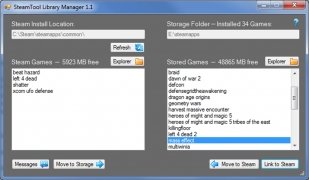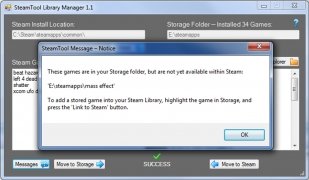Use more than one hard drive for Steam
The Steam game service offered by Valve is becoming more and more popular among users every day, but it has the small problem that the downloaded games have all got to be stored in the same folder on the hard drive. Or that is at least what happened until SteamTool Library Manager was launched.
Store your Steam games on another hard drive
SteamTool Library Manager is very easy to use, because it will only be necessary to install it and create the folder on another hard drive to be able to start transferring games from the folder that Steam uses to install them.
Once the games have been transferred from one hard drive to another, it will only be necessary to select the “Link Steam” option for each game that you want to access from the Steam platform.
You also have to take into account that a computer's performance diminishes the fuller the hard drive is, thus freeing space on the main hard drive thanks to SteamTool Library Manager can also improve your gaming experience.
Download SteamTool Library Manager to be able to use more than one hard drive to store your Steam games.
Requirements and additional information:
- This download requires Steam to be installed and to have at least one game installed for this software to work.
- Steam must be installed on an NTFS partition.
- Using this application can cause data to be lost.
 Héctor Hernández
Héctor Hernández
As a technology journalist with over 12 years of experience in the world of software and apps, I have had the opportunity to try all kinds of devices and operating systems over the years. I have done from software or mobile applications reviews...

Antony Peel